LNMP 全功能编译安装 for CentOS6.3笔记
五一假期,由于被妹子放鸽子,所以一个人苦逼在家闲着无聊,把之前一直惦记的民间传说性能超apache N倍的NGINX玩了下。研究+测试前后就是一个下午时间,在此把自己的心得整理了下,聊以自慰。。╮(╯▽╰)╭
(最后的备注为介绍NGINX加载PHP原理)
LINUX操作系统:centOS6.3 64bit
NGINX:nginx-1.4.0
MYSQL:mysql-5.6.10
PHP:php-5.4.13
一.安装开发包(使用默认CENTOS更新源):
# yum -y install wget gcc-c++ ncurses ncurses-devel cmake make perl bison openssl openssl-devel gcc* libxml2 libxml2-devel curl-devel libjpeg* libpng* freetype*
二.关闭iptables和SELINUX
# service iptables stop
# setenforce 0
# vi /etc/sysconfig/selinux
---------------
SELINUX=disabled
---------------
三.安装mysql数据库
1.下载编译包:
# wget http://dev.mysql.com/get/Downloads/MySQL-5.6/mysql-5.6.13.tar.gz/from/http://cdn.mysql.com/
2.安装前的初始配置工作:
# useradd -d /usr/local/mysql/ mysql #创建一个Mysql用户,指定家目录到/use/local目录下。
# mkdir /usr/local/mysql/data
# mkdir /usr/local/mysql/log #新建mysql下data和log子目录
# chown -R mysql:mysql /usr/local/mysql/data/
# chown -R mysql:mysql /usr/local/mysql/log/
# chmod 750 /usr/local/mysql/data
# chmod 750 /usr/local/mysql/log #修改目录的所属者以及所属组
3.解包编译安装
# tar -zxv -f mysql-5.6.10.tar.gz
# cd mysql-5.6.10
# cmake -DCMAKE_INSTALL_PREFIX=/usr/local/mysql \
-DMYSQL_UNIX_ADDR=/tmp/mysql.sock \
-DDEFAULT_CHARSET=utf8 \
-DDEFAULT_COLLATION=utf8_general_ci \
-DEXTRA_CHARSETS=all \
-DWITH_MYISAM_STORAGE_ENGINE=1 \
-DWITH_INNOBASE_STORAGE_ENGINE=1 \
-DWITH_ARCHIVE_STORAGE_ENGINE=1 \
-DWITH_BLACKHOLE_STORAGE_ENGINE=1 \
-DWITH_MEMORY_STORAGE_ENGINE=1 \
-DWITH_FEDERATED_STORAGE_ENGINE=1 \
-DWITH_READLINE=1 \
-DENABLED_LOCAL_INFILE=1 \
-DMYSQL_DATADIR=/usr/local/mysql/data \
-DMYSQL_USER=mysql \
-DMYSQL_TCP_PORT=3306 \
-DSYSCONFDIR=/etc \
-DWITH_SSL=yes
# make & make install
编译注解:
-DCMAKE_INSTALL_PREFIX=/usr/local/mysql \ #安装目录
-DMYSQL_UNIX_ADDR=/tmp/mysql.sock \ #Unix socket文件路径,自定义此路径防报错
-DDEFAULT_CHARSET=utf8 \ #默认字符
-DDEFAULT_COLLATION=utf8_general_ci \ #校验字符
-DEXTRA_CHARSETS=all \ #安装所有扩展字符集
-DWITH_MYISAM_STORAGE_ENGINE=1 \ #安装myisam存储引擎
-DWITH_INNOBASE_STORAGE_ENGINE=1 \ #安装innodb存储引擎
-DWITH_ARCHIVE_STORAGE_ENGINE=1 \ #安装archive存储引擎
-DWITH_BLACKHOLE_STORAGE_ENGINE=1 \ #安装blackhole存储引擎
-DWITH_MEMORY_STORAGE_ENGINE=1 \ #安装memory存储引擎
-DWITH_FEDERATED_STORAGE_ENGINE=1 #安装frderated存储引擎
-DWITH_READLINE=1 \ #快捷键功能
-DENABLED_LOCAL_INFILE=1 \ #允许从本地导入数据
-DMYSQL_DATADIR=/usr/local/mysql/data \ #数据库存放目录
-DMYSQL_USER=mysql \ #数据库属主
-DMYSQL_TCP_PORT=3306 \ #数据库端口
-DSYSCONFDIR=/etc \ #MySQL配辑文件
-DWITH_SSL=yes #数据库SSL
4.编写mysql配置项:
# vi /etc/my.cnf
--------------------------------------------
[mysql]
# CLIENT #
port = 3306
socket = /tmp/mysql.sock
[mysqld]
# GENERAL #
user = mysql
default_storage_engine = InnoDB
socket = /tmp/mysql.sock
pid_file = /var/run/mysqld/mysqld.pid
# MyISAM #
key_buffer_size = 32M
myisam_recover = FORCE,BACKUP
# SAFETY #
max_allowed_packet = 16M
max_connect_errors = 1000000
skip_name_resolve
sql_mode = STRICT_TRANS_TABLES,ERROR_FOR_DIVISION_BY_ZERO,NO_AUTO_CREATE_USER,NO_AUTO_VALUE_ON_ZERO,NO_ENGINE_SUBSTITUTION,NO_ZERO_DATE,NO_ZERO_IN_DATE,ONLY_FULL_GROUP_BY
sysdate_is_now = 1
innodb = FORCE
innodb_strict_mode = 1
# DATA STORAGE #
datadir = /usr/local/mysql/data
# BINARY LOGGING #
log-bin =/usr/local/mysql/log/bin.log
expire_logs_days = 30
sync_binlog = 1
# CACHES AND LIMITS #
key_buffer = 64M
max_allowed_packet = 16M
sort_buffer_size = 16M
read_buffer_size = 4M
read_rnd_buffer_size = 16M
thread_stack = 8M
tmp_table_size = 8M
max_heap_table_size = 2M
query_cache_type = 1
query_cache_size = 32M
query_cache_limit = 2M
max_connections = 2048
thread_cache_size = 512
open_files_limit = 65535
table_definition_cache = 400
table_open_cache = 2048
# INNODB #
innodb_log_files_in_group = 2
innodb_log_file_size = 16M
innodb_flush_log_at_trx_commit = 1
innodb_file_per_table = 1
# 128M这个值视服务器内存而定
innodb_buffer_pool_size = 128M
# 移除多余缓存
performance_schema = 0
# LOGGING #
log-error=/usr/local/mysql/log/error.log
general_log=1
general_log_file=/usr/local/mysql/log/mysql.log
slow_query_log=1
slow_query_log_file=/usr/local/mysql/log/slowquery.log
log-output=FILE
# 避免MySQL的外部锁定,减少出错几率增强稳定性 #
skip-external-locking
# 禁止sql读取本地文件 #
local-infile=0
----------------------------------------
5.将mysql的库文件路径加入系统的库文件搜索路径中
方法一:直接做软链接
# ln -s /usr/local/mysql/lib/ /usr/lib/mysql
方法二:利用ldconfig导入系统库(推荐)
# echo "/usr/local/mysql/lib" >> /etc/ld.so.conf.d/mysql.conf
# ldconfig
6.输出mysql的头文件到系统头文件
# ln -s /usr/local/mysql/include/mysql /usr/include/mysql
7.进入安装路径,初始化配置脚本
# cd /usr/local/mysql
# scripts/mysql_install_db --user=mysql --datadir=/usr/local/mysql/data
8.复制mysql启动脚本到系统服务目录
# cp /usr/local/mysql/support-files/mysql.server /etc/init.d/mysqld
9.系统启动项相关配置
# chkconfig --add mysqld #添加开机启动服务
# chkconfig --level 35 mysqld on #设置mysql启动
10.启动mysql
# service mysqld start
注:编译时若socket路径自定义为/var/lib/mysql/mysql.sock,这里需要创建一个mysql接口的软链接,防止登陆后台或安装论坛报错.
# ln -s /var/lib/mysql/mysql.sock /tmp/mysql.sock
11. 设置初始账户,并登陆后台:
# /usr/local/mysql/bin/mysqladmin -u root password 123456 #设置密码
# /usr/local/mysql/bin/mysql -u root -p123456 #连接数据库
-----------------------------------
mysql> create database phpwind; #创建数据库
mysql> grant all privileges on *.* to root@'%' identified by '123456' with grant option; #给root用户非本地链接所有权限,并改密码和赋予其给其他人下发权限.
mysql> show variables; #查看mysql设置.
-----------------------------------
注:从启MYSQL也可使用以下命令开启此服务
# /usr/local/mysql/bin/safe_mysqld
如果不设置chkconfig启动项,也可在/etc/rc.local下添加如下命令,使mysql服务利用系统启动脚本运行.
# echo "/usr/local/mysql/bin/safe_mysqld --user=mysql &" >> /etc/rc.local
12 添加mysql命令集到系统全局变量
注:如果系统之前未安装mysql客户端,可以将编译好的mysql命令集导入系统全局变量
以后就可以直接使用mysql命令集,而不需要使用绝对路径访问.
# echo "PATH=$PATH:/usr/local/mysql/bin;export PATH" >> /etc/profile
# source /etc/profile
四.编译安装nginx(官方文档http://wiki.nginx.org/Main)
1.模块依赖性:
gzip 模块需要 zlib 库
rewrite 模块需要 pcre 库
ssl 功能需要 openssl 库
# yum install gcc openssl-devel pcre-devel zlib-devel
2.nginx编译
先添加nginx用户和用户组
# groupadd nginx
# useradd -g nginx -s /bin/false -M nginx
解压源码包,这里采用最新的源码包1.4.1
# wget http://nginx.org/download/nginx-1.4.1.tar.gz
# tar -zxvf nginx-1.4.1.tar.gz
# cd nginx-1.4.1
# ./configure --prefix=/usr/local/nginx --pid-path=/var/run/nginx.pid --lock-path=/var/lock/nginx.lock --user=nginx --group=nginx --with-http_ssl_module --with-http_dav_module --with-http_flv_module --with-http_realip_module --with-http_gzip_static_module --with-http_stub_status_module --with-mail --with-mail_ssl_module --with-debug --http-client-body-temp-path=/var/tmp/nginx/client --http-proxy-temp-path=/var/tmp/nginx/proxy --http-fastcgi-temp-path=/var/tmp/nginx/fastcgi --http-uwsgi-temp-path=/var/tmp/nginx/uwsgi --http-scgi-temp-path=/var/tmp/nginx/scgi
# make && make install
创建缓存目录:
# mkdir -p /var/tmp/nginx/client
3.创建启动脚本
# vi /etc/init.d/nginx
-------------------------------
#!/bin/sh
#
# nginx - this script starts and stops the nginx daemin
#
# chkconfig: - 85 15
# description: Nginx is an HTTP(S) server, HTTP(S) reverse \
# proxy and IMAP/POP3 proxy server
# processname: nginx
# config: /usr/local/nginx/conf/nginx.conf
# pidfile: /usr/local/nginx/logs/nginx.pid
# Source function library.
. /etc/rc.d/init.d/functions
# Source networking configuration.
. /etc/sysconfig/network
# Check that networking is up.
[ "$NETWORKING" = "no" ] && exit 0
nginx="/usr/local/nginx/sbin/nginx"
prog=$(basename $nginx)
NGINX_CONF_FILE="/usr/local/nginx/conf/nginx.conf"
lockfile=/var/lock/subsys/nginx
start() {
[ -x $nginx ] || exit 5
[ -f $NGINX_CONF_FILE ] || exit 6
echo -n $"Starting $prog: "
daemon $nginx -c $NGINX_CONF_FILE
retval=$?
echo
[ $retval -eq 0 ] && touch $lockfile
return $retval
}
stop() {
echo -n $"Stopping $prog: "
killproc $prog -QUIT
retval=$?
echo
[ $retval -eq 0 ] && rm -f $lockfile
sleep 1
return $retval
}
restart() {
configtest || return $?
stop
start
}
reload() {
configtest || return $?
echo -n $"Reloading $prog: "
killproc $nginx -HUP
RETVAL=$?
echo
}
force_reload() {
restart
}
configtest() {
$nginx -t -c $NGINX_CONF_FILE
}
rh_status() {
status $prog
}
rh_status_q() {
rh_status >/dev/null 2>&1
}
case "$1" in
start)
rh_status_q && exit 0
$1
;;
stop)
rh_status_q || exit 0
$1
;;
restart|configtest)
$1
;;
reload)
rh_status_q || exit 7
$1
;;
force-reload)
force_reload
;;
status)
rh_status
;;
condrestart|try-restart)
rh_status_q || exit 0
;;
*)
echo $"Usage: $0 {start|stop|status|restart|condrestart|try-restart|reload|force-
reload|configtest}"
exit 2
esac
---------------------------
# chmod 755 /etc/init.d/nginx
# chkconfig --add nginx
# service nginx start
# chkconfig nginx on
4.访问测试页面:
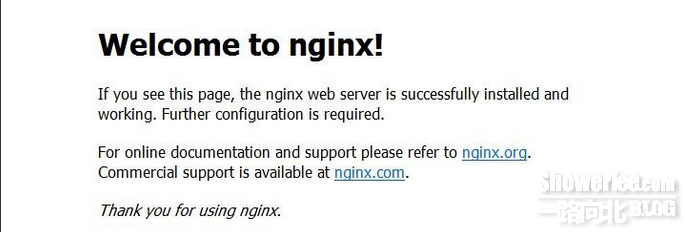
五.安装php模块
1.处理依赖包
暂无..
2.安装PHP
# wget http://cn2.php.net/distributions/php-5.4.13.tar.bz2
# tar -jxvf php-5.4.13.tar.bz2
# cd php-5.4.13
此处编译安装了我们项目经常用到的PHP模块,如有其它需要可以自定义添加.
#./configure --prefix=/usr/local/php5 --enable-fastcgi --enable-fpm --with-libxml-dir=/usr/local/lib --with-zlib-dir=/usr/local/lib --with-mysql=/usr/local/mysql --with-mysqli=/usr/local/mysql/bin/mysql_config --with-gd --enable-soap --enable-sockets --enable-xml --enable-mbstring --with-png-dir=/usr/local --with-jpeg-dir=/usr/local --with-curl=/usr/lib --with-freetype-dir=/usr/include/freetype2/freetype/ --enable-bcmath --enable-zip --enable-maintainer-zts
在“./configure”编译选项中,“--enable-fastcgi”是启用对PHP的FastCGI支持,“--enable-fpm”是激活对FastCGI模式的fpm支持。
# make
# make install
3.安装结束后:
添加php配置文件,需要CP 一个源码里面的php.ini-development或php.ini-production
到/usr/local/php/lib 为 php.ini
# cd ~/php-5.4.13
# cp php.ini-development /usr/local/php5/lib/php.ini
4.PHP配置: (修改php.ini,默认目录/usr/local/php5/lib/php.ini)
# vi /usr/local/php5/lib/php.ini
-------------------------
expose_php = Off
display_errors = Off
date.timezone =PRC
log_errors = On
error_log = /usr/local/nginx/logs/php_error.log
-------------------------
5.配置启动FastCGI进程:
# cd /usr/local/php5/etc/
# cp php-fpm.conf.default php-fpm.conf
优化配置:
# vi php-fpm.conf
内存小于4G服务器(值可逐级递减):
修改如下参数:
--------------
pm=dynamic
pm.max_children=40
pm.start_servers=10
pm.min_spare_servers=10
pm.max_spare_servers=40
--------------
内存大于4G服务器(值可逐级递增):
修改如下参数:
--------------
pm=static
pm.max_children=100
--------------
修改php-fpm属主
------------------
user = www
group = www
------------------
注:这里的user和group名建议与/usr/local/nginx/conf/nginx.conf内的属主与属组保持一致
-----------------------
user www www;
-----------------------
最后在nginx/html目录下将具体虚拟目录的属主属组也改成www与www,保证PHP程序对该目录有读写权限.
注:LNMP与LAMP的PHP执行区别:
LAMP下PHP相当于APACHE下的一个模块,所有执行权限都由APACHE统一管理,用户访问WEB页面相当于调用系统创建的APACHE属主和属组的权限进行PHP页面操作,最后将PHP执行结果返回给用户.
LNMP下PHP相当于用户执行WEB浏览首先会去执行NIGNX反向代理,该代理会将访问请求转发给本地PHP服务进程php-fpm(端口号默认9000),然后利用该进程执行WEB下的PHP文件,最后将PHP执行结果返回给用户,因为其属主属组都为www,所以对属主属组为www的目录都有读写权限,当然前提你的目录u=r+w+x
当PHP有内建shell语句时,也会走相应命令或脚本的用户权限.这样就保证开发人员在执行PHP语句时能对项目下的文件具有读写权限,避免运维人员二次手动对需要读写的子目录设置777权限,提高项目的安全性.
通过打印phpinfo()内建函数也能看到两者的区别:
6.启动服务:
# /usr/local/php5/sbin/php-fpm
# ps -ef|grep php-fpm
----------------------------
root 3829 1 0 01:33 ? 00:00:00 php-fpm: master process
(/usr/local/php5/etc/php-fpm.conf)
nobody 3830 3829 0 01:33 ? 00:00:00 php-fpm: pool www
nobody 3831 3829 0 01:33 ? 00:00:00 php-fpm: pool www
root 3836 1908 0 01:36 pts/0 00:00:00 grep php-fpm
----------------------------
重启fpm:
# pkill php-fpm
# /usr/local/php5/sbin/php-fpm
加入开机启动:
# echo "/usr/local/php5/sbin/php-fpm" >> /etc/rc.local
7.配置nginx支持php:
由于Nginx本身不会对PHP进行解析,因此要实现Nginx对PHP的支持,其实是将对PHP页面的请求交给fastCGI进程监听的IP地址及端口。如果把php-fpm当做动态应用服务器,那么Nginx其实就是一个反向代理服务器。
Nginx通过反向代理功能实现对PHP的解析,这就是Nginx实现PHP动态解析的原理。
这里假定Nginx的安装目录为/usr/local,则Nginx配置文件的路径为/usr/local/nginx/conf/nginx.conf。下面是在Nginx下支持PHP解析的一个虚拟主机配置实例。
(版本一)
# vi /usr/local/nginx/conf/nginx.conf
添加到http层级:
----------------
server {
server_name "www.abc.com";
location / {
index index.html index.php;
root /usr/local/nginx/html/www.abc.com;
}
location ~ \.php$ {
root html;
fastcgi_pass 127.0.0.1:9000;
fastcgi_index index.php;
fastcgi_param SCRIPT_FILENAME /usr/local/nginx/html/www.abc.com$fastcgi_script_name;
include fastcgi_params;
}
}
------------------
通过location指令,将所有以php为后缀的文件都交给127.0.0.1:9000来处理,而这里的IP地址和端口就是FastCGI进程监听的IP地址和端口。
fastcgi_param指令指定放置PHP动态程序的主目录,也就是$fastcgi_script_name前面指定的路径,这里是/usr/local/nginx/html/www.abc.com目录,建议将这个目录与Nginx虚拟主机指定的根目录保持一致.
fastcgi_params文件是FastCGI进程的一个参数配置文件,在安装Nginx后,会默认生成一个这样的文件,这里通过include指令将FastCGI参数配置文件包含了进来。
(版本二)推荐
# vi /usr/local/nginx/conf/nginx.conf
添加到http层级:
-----------------------------
# 添加vhost配置文件
include "/usr/local/nginx/conf/vhosts/*.conf";
------------------------------
# mkdir /usr/local/nginx/conf/vhost
# vi /usr/local/nginx/conf/vhosts/default.conf
----------------------------------
server {
listen 80;
server_name "www.abc.com";
index index.html index.php;
root /usr/local/nginx/html/www.abc.com;
location ~ .*\.(php|php5)?$ {
fastcgi_pass 127.0.0.1:9000;
fastcgi_index index.php;
include fastcgi.conf;
}
}
--------------------------------
注:
~ .*为不区分大小写匹配
\.转义为.
(php|php5)?$ 结尾匹配一个或零个php或者php5
8.测试NGINX是否加载PHP
# vi /usr/local/nginx/html/www.abc.com/info.php
---------------
<?php
echo phpinfo();
?>
---------------
重启nginx服务
# service nginx restart
检查80端口是否打开
# lsof -i:80
9.浏览器输入(注意修改本机HOST文件)
显示有如下测试页面内容,PHP在GNINX下加载成功
在配置完成Nginx+FastCGI之后,为了保证Nginx下PHP环境的高速稳定运行,需要添加一些FastCGI优化缓存指令。
推荐在项目稳定后可添加如下代码。
项目页面测试阶段或经常改动页面可能造成新添加的功能无法实现,不推荐使用。
下面给出一个优化实例,将下面代码添加到Nginx主配置文件中的HTTP层级。
# vi /usr/local/nginx/conf/nginx.conf
添加到http层级:
--------------------------
fastcgi_cache_path /usr/local/nginx/fastcgi_cache levels=1:2 keys_zone=TEST:10m inactive=5m;
fastcgi_connect_timeout 300;
fastcgi_send_timeout 300;
fastcgi_read_timeout 300;
fastcgi_buffer_size 64k;
fastcgi_buffers 4 64k;
fastcgi_busy_buffers_size 128k;
fastcgi_temp_file_write_size 128k;
fastcgi_cache TEST;
fastcgi_cache_valid 200 302 1h;
fastcgi_cache_valid 301 1d;
fastcgi_cache_valid any 1m;
-----------------------
至此,MYSQL+Nginx+PHP(Fastcgi)大功告成。
----------备 注(大神可无视)-------------
什么是CGI
CGI全称是“公共网关接口”(Common Gateway Interface),HTTP服务器与你
的或其它机器上的程序进行“交谈”的一种工具,其程序须运行在网络服务器上
。
CGI可以用任何一种语言编写,只要这种语言具有标准输入、输出和环境变量
。如php,perl,tcl等
什么是FastCGI
FastCGI像是一个常驻(long-live)型的CGI,它可以一直执行着,只要激活后
,不会每次都要花费时间去fork一次(这是CGI最为人诟病的fork-and-execute 模
式)。它还支持分布式的运算, 即 FastCGI 程序可以在网站服务器以外的主机上
执行并且接受来自其它网站服务器来的请求。
FastCGI是语言无关的、可伸缩架构的CGI开放扩展,其主要行为是将CGI解释
器进程保持在内存中并因此获得较高的性能。众所周知,CGI解释器的反复加载是
CGI性能低下的主要原因,如果CGI解释器保持在内存中并接受FastCGI进程管理器
调度,则可以提供良好的性能、伸缩性、Fail- Over特性等等。
FastCGI与CGI特点
1、如CGI,FastCGI也具有语言无关性.
2、如CGI, FastCGI在进程中的应用程序,独立于核心web服务器运行,提供了
一个比API更安全的环境。(APIs把应用程序的代码与核心的web服务器链接在一起
,这意味着在一个错误的API的应用程序可能会损坏其他应用程序或核心服务器;
恶意的API的应用程序代码甚至可以窃取另一个应用程序或核心服务器的密钥。)
3、FastCGI技术目前支持语言有:C/C++、Java、Perl、Tcl、Python、
SmallTalk、Ruby等。相关模块在Apache, ISS, Lighttpd等流行的服务器上也是
可用的。
4、如CGI,FastCGI的不依赖于任何Web服务器的内部架构,因此即使服务器
技术的变化, FastCGI依然稳定不变。
FastCGI的工作原理
1、Web Server启动时载入FastCGI进程管理器(IIS ISAPI或Apache Module)
2、FastCGI进程管理器自身初始化,启动多个CGI解释器进程(可见多个php-
cgi)并等待来自Web Server的连接。
3、当客户端请求到达Web Server时,FastCGI进程管理器选择并连接到一个
CGI解释器。Web server将CGI环境变量和标准输入发送到FastCGI子进程php-cgi
。
4、FastCGI子进程完成处理后将标准输出和错误信息从同一连接返回Web
Server。当FastCGI子进程关闭连接时,请求便告处理完成。FastCGI子进程接着
等待并处理来自FastCGI进程管理器(运行在Web Server中)的下一个连接。 在CGI
模式中,php-cgi在此便退出了。
在上述情况中,你可以想象CGI通常有多慢。每一个Web请求PHP都必须重新解
析php.ini、重新载入全部扩展并重初始化全部数据结构。使用FastCGI,所有这
些都只在进程启动时发生一次。一个额外的好处是,持续数据库连接(Persistent
database connection)可以工作。
FastCGI的不足
因为是多进程,所以比CGI多线程消耗更多的服务器内存,PHP-CGI解释器每
进程消耗7至25兆内存,将这个数字乘以50或100就是很大的内存数。
Nginx 1.4.0+php-5.4.13(FastCGI)服务器在3万并发连接下,开启的10个
Nginx进程消耗150M内存(15M*10=150M),开启的64个php-cgi进程消耗1280M内
存(20M*64=1280M),加上系统自身消耗的内存,总共消耗不到2GB内存。如果服
务器内存较小,完全可以只开启25个php-cgi进程,这样php-cgi消耗的总内存数
才500M。
补充:编译详细参数如下:
#Nginx安装路径。如果没有指定,默认为 /usr/local/nginx。
--prefix=PATH
#Nginx可执行文件安装路径。只能安装时指定,如果没有指定,默认为PATH/sbin/nginx。
--sbin-path=PATH
#在没有给定-c选项下默认的nginx.conf的路径。如果没有指定,默认为
PATH/conf/nginx.conf。
--conf-path=PATH
#在nginx.conf中没有指定pid指令的情况下,默认的nginx.pid的路径。如果没有指定,默认为
PATH/logs/nginx.pid。
--pid-path=PATH
#nginx.lock文件的路径。
--lock-path=PATH
#在nginx.conf中没有指定error_log指令的情况下,默认的错误日志的路径。如果没有指定,默认为
PATH/logs/error.log。
--error-log-path=PATH
#在nginx.conf中没有指定access_log指令的情况下,默认的访问日志的路径。如果没有指定,默认为
PATH/logs/access.log。
--http-log-path=PATH
#在nginx.conf中没有指定user指令的情况下,默认的nginx使用的用户。如果没有指定,默认为 nobody。
--user=USER
#在nginx.conf中没有指定user指令的情况下,默认的nginx使用的组。如果没有指定,默
认为 nobody。
--group=GROUP
#指定编译的目录
--builddir=DIR
#启用 rtsig 模块
--with-rtsig_module
#允许或不允许开启SELECT模式,如果configure没有找到合适的模式,比如,kqueue(sun os)、epoll(linux
kenel 2.6+)、rtsig(实时信号)
--with-select_module(--without-select_module)
#允许或不允许开启POLL模式,如果没有合适的,则开启该模式。
--with-poll_module(--without-poll_module)
#开启HTTP SSL模块,使NGINX可以支持HTTPS请求。这个模块需要已经安装了OPENSSL,在
DEBIAN上是libssl-dev
--with-http_ssl_module
--with-http_realip_module #启用 ngx_http_realip_module
--with-http_addition_module #启用 ngx_http_addition_module
--with-http_sub_module #启用 ngx_http_sub_module
--with-http_dav_module #启用 ngx_http_dav_module
--with-http_flv_module #启用 ngx_http_flv_module
--with-http_stub_status_module #启用 "server status" 页
--without-http_charset_module #禁用 ngx_http_charset_module
--without-http_gzip_module #禁用 ngx_http_gzip_module. 如果启用,需要 zlib 。
--without-http_ssi_module #禁用 ngx_http_ssi_module
--without-http_userid_module #禁用 ngx_http_userid_module
--without-http_access_module #禁用 ngx_http_access_module
--without-http_auth_basic_module #禁用 ngx_http_auth_basic_module
--without-http_autoindex_module #禁用 ngx_http_autoindex_module
--without-http_geo_module #禁用 ngx_http_geo_module
--without-http_map_module #禁用 ngx_http_map_module
--without-http_referer_module #禁用 ngx_http_referer_module
--without-http_rewrite_module #禁用 ngx_http_rewrite_module. 如果启用需要 PCRE 。
--without-http_proxy_module #禁用 ngx_http_proxy_module
--without-http_fastcgi_module #禁用 ngx_http_fastcgi_module
--without-http_memcached_module #禁用 ngx_http_memcached_module
--without-http_limit_zone_module #禁用 ngx_http_limit_zone_module
--without-http_empty_gif_module #禁用 ngx_http_empty_gif_module
--without-http_browser_module #禁用 ngx_http_browser_module
--without-http_upstream_ip_hash_module #禁用ngx_http_upstream_ip_hash_module
--with-http_perl_module - #启用 ngx_http_perl_module
--with-perl_modules_path=PATH #指定 perl 模块的路径
--with-perl=PATH #指定 perl 执行文件的路径
--http-log-path=PATH #Set path to the http access log
--http-client-body-temp-path=PATH #Set path to the http client request body
temporary files
--http-proxy-temp-path=PATH #Set path to the http proxy temporary files
--http-fastcgi-temp-path=PATH #Set path to the http fastcgi temporary files
--without-http #禁用 HTTP server
--with-mail #启用 IMAP4/POP3/SMTP 代理模块
--with-mail_ssl_module #启用 ngx_mail_ssl_module
--with-cc=PATH #指定 C 编译器的路径
--with-cpp=PATH #指定 C 预处理器的路径
--with-cc-opt=OPTIONS #
--with-ld-opt=OPTIONS #Additional parameters passed to the linker. With the use
of the system library PCRE in FreeBSD, it is necessary to indicate --with-ld-opt="-L
/usr/local/lib".
--with-cpu-opt=CPU #为特定的 CPU 编译,有效的值包括:pentium, pentiumpro,
pentium3, pentium4, athlon, opteron, amd64, sparc32, sparc64, ppc64
--without-pcre #禁止 PCRE 库的使用。同时也会禁止 HTTP rewrite 模块。在
"location" 配置指令中的正则表达式也需要 PCRE 。
--with-pcre=DIR #指定 PCRE 库的源代码的路径。
--with-pcre-opt=OPTIONS #设置PCRE的额外编译选项。
--with-md5=DIR #使用MD5汇编源码。
--with-md5-opt=OPTIONS #Set additional options for md5 building.
--with-md5-asm #Use md5 assembler sources.
--with-sha1=DIR #Set path to sha1 library sources.
--with-sha1-opt=OPTIONS #Set additional options for sha1 building.
--with-sha1-asm #Use sha1 assembler sources.
--with-zlib=DIR #Set path to zlib library sources.
--with-zlib-opt=OPTIONS #Set additional options for zlib building.
--with-zlib-asm=CPU #Use zlib assembler sources optimized for specified CPU, valid values are:
pentium, pentiumpro
--with-openssl=DIR #Set path to OpenSSL library sources
--with-openssl-opt=OPTIONS #Set additional options for OpenSSL building
--with-debug #启用调试日志
--add-module=PATH #Add in a third-party module found in directory PATH
在不同版本间,选项可能会有些许变化,请总是使用 ./configure --help 命令来检查一下当前的选项列表。
wordpress vhosts/default.conf范例
-----------------------------
server {
listen 80;
server_name "www.example.com";
index index.html index.htm index.php;
root /usr/local/nginx/html/www.example.com;
location / {
try_files $uri $uri/ /index.php?$args;
}
location ~ .*\.(php|php5)?$ {
fastcgi_pass 127.0.0.1:9000;
fastcgi_index index.php;
include fastcgi.conf;
}
if (!-e $request_filename) {
rewrite ^/[_0-9a-zA-Z-]+(/wp-.*) $1 last;
rewrite ^/[_0-9a-zA-Z-]+.*(/wp-admin/.*\.php)$ $1 last;
rewrite ^/[_0-9a-zA-Z-]+(/.*\.php)$ $1 last;
}
}
-----------------------------
本文链接:http://www.showerlee.com/archives/73
继续浏览:NGINX
3条大神的评论
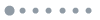

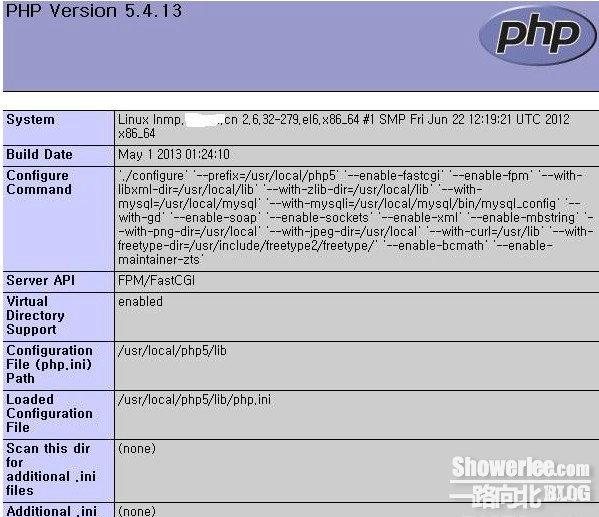
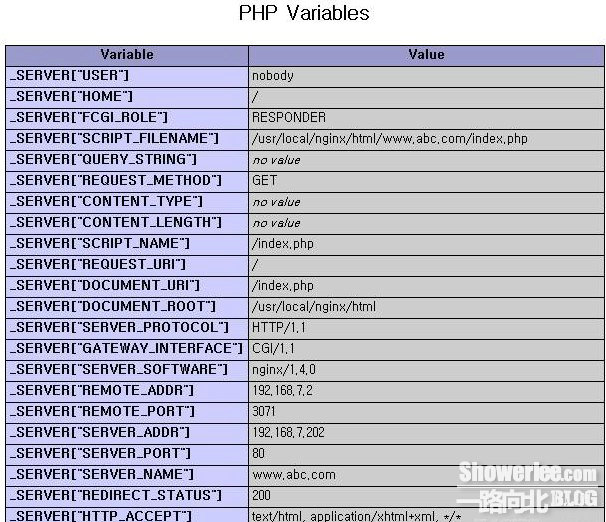

你好,请问502 Bad Gateway nginx 是哪里的原因?
具体看你哪部出了问题
nginx-1.13.6版本的