CentOS 6.3下编译安装Ruby 2.0
LINUX操作系统: CentOS6.3 64bit
Ruby: ruby-2.0.0-p247
一.安装开发包(使用默认CENTOS更新源):
# yum install openssl* openssl-devel zlib-devel gcc gcc-c++ make autoconf readline-devel curl-devel expat-devel gettext-devel
二.关闭iptables和SELINUX
# service iptables stop
# setenforce 0
# vi /etc/sysconfig/selinux
---------------
SELINUX=disabled
---------------
三.安装Ruby
# wget http://ftp.ruby-lang.org/pub/ruby/2.0/ruby-2.0.0-p247.tar.gz
# tar zxvf ruby-2.0.0-p247.tar.gz
# cd ruby-2.0.0-p247
# ./configure --enable-shared --enable-pthread --prefix=/usr/local/ruby
# make && make install
编译时报错
———————————————————————————
ossl_pkey_ec.c:815: error: ‘EC_GROUP_new_curve_GF2m’ undeclared (first use in this function)
————————————————————————————
google后找到官方的一个解决补丁,也就是替换两个ssl库文件,以下为该补丁文件打包下载地址
详见:https://bugs.ruby-lang.org/projects/ruby-trunk/repository/revisions/41808
解决方法:
# cd ruby-2.0.0-p247
# wget --no-check-certificate https://bugs.ruby-lang.org/projects/ruby-trunk/repository/revisions/41808/raw/ext/openssl/ossl_pkey_ec.c
# wget --no-check-certificate https://bugs.ruby-lang.org/projects/ruby-trunk/repository/revisions/41808/raw/test/openssl/test_pkey_ec.rb
# mv ext/openssl/ossl_pkey_ec.c ext/openssl/ossl_pkey_ec.c.bak
# cp ossl_pkey_ec.c ext/openssl/
# mv test/openssl/test_pkey_ec.rb test/openssl/test_pkey_ec.rb.bak
# cp test_pkey_ec.rb test/openssl/
重新编译:
# make && make install
四.将ruby命令集加入系统环境变量
# echo "PATH=$PATH:/usr/local/ruby/bin;export PATH" >> /etc/profile
# source /etc/profile
五.检查ruby版本
# ruby -v
——————————————————————————
ruby 2.0.0p247 (2013-06-27 revision 41674) [x86_64-linux]
——————————————————————————
# gem --version
——————————————————————————
2.0.3
——————————————————————————
# irb
——————————————————————————
irb(main):001:0> 3+5
=> 8
irb(main):002:0> puts "hello world!"
hello world!
——————————————————————————
大功告成 O(∩_∩)O~
本文链接:http://www.showerlee.com/archives/1123
继续浏览:ruby
5条大神的评论
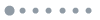


按照你的方法,编译ruby报错
ossl_pkey_ec.c:1: error: expected identifier or ‘(’ before ‘<’ token
ossl_pkey_ec.c:5: error: expected identifier or ‘(’ before ‘)’ token
ossl_pkey_ec.c:5: error: expected ‘=’, ‘,’, ‘;’, ‘asm’ or ‘__attribute__’ before ‘.’ token
ossl_pkey_ec.c:5: error: expected identifier or ‘(’ before ‘<’ token
ossl_pkey_ec.c:6: error: expected identifier or ‘(’ before ‘)’ token
ossl_pkey_ec.c:6: error: expected ‘=’, ‘,’, ‘;’, ‘asm’ or ‘__attribute__’ before ‘.’ token
ossl_pkey_ec.c:6: error: expected identifier or ‘(’ before ‘)’ token
ossl_pkey_ec.c:6: error: expected identifier or ‘(’ before ‘{’ token
ossl_pkey_ec.c:6: error: expected identifier or ‘(’ before ‘<’ token
ossl_pkey_ec.c:12:11: warning: character constant too long for its type
ossl_pkey_ec.c:12:32: warning: character constant too long for its type
ossl_pkey_ec.c:20:47: warning: character constant too long for its type
ossl_pkey_ec.c:20: error: expected identifier or ‘(’ before ‘)’ token
ossl_pkey_ec.c:22: error: expected identifier or ‘(’ before ‘<’ token
ossl_pkey_ec.c:96:3: warning: character constant too long for its type
ossl_pkey_ec.c:98: error: expected identifier or ‘(’ before ‘<’ token
ossl_pkey_ec.c:111: error: expected identifier or ‘(’ before numeric constant
make[2]: *** [ossl_pkey_ec.o] Error 1
make[2]: Leaving directory `/data/soft/ruby-2.0.0-p247/ext/openssl'
make[1]: *** [ext/openssl/all] Error 2
make[1]: Leaving directory `/data/soft/ruby-2.0.0-p247'
make: *** [build-ext] Error 2
一楼的问题我也遇到了,怎么解决的呢?
@zong 应该是RUBY的依赖问题,试试这个
yum install patch gcc-c++ make bzip2 autoconf automake libtool bison iconv-devel readline readline-devel zlib zlib-devel libyaml-devel libffi-devel openssl-devel
然后去编译目录make clean, 重新编译一遍.